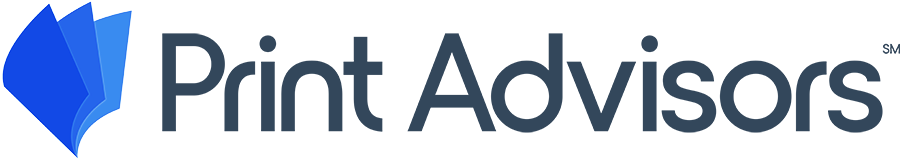Document Scanning Solutions
Go Paperless, Work Smarter

Digitize Your Documents for Easy Access
Document scanning helps you convert physical paperwork into digital files that are easy to store, search, and share. Whether you’re scanning invoices, contracts, receipts, or records, going digital improves organization and reduces reliance on filing cabinets or paper archives.
Scan to Email, Cloud, or Shared Folders
Today’s scanners make it simple to send documents where they need to go. Scan directly to email, cloud storage services like Dropbox or Google Drive, or network folders used by your team. This reduces steps and ensures important files are instantly accessible.
Improve Workflow and Cut Down on Clutter
By scanning and archiving documents electronically, you can streamline internal processes and reduce time spent searching through paper files. Features like optical character recognition (OCR) make scanned files searchable, so your team can quickly find what they need.

Protect and Preserve Your Information
Digital files are easier to secure and back up than paper documents. With encryption, password protection, and automated backups, document scanning helps safeguard sensitive information while minimizing the risk of damage, loss, or unauthorized access.
Benefits of Document Scanning
- Reduces paper clutter and physical storage needs
- Enables fast, searchable access to digital files
- Supports scan-to-email, cloud, and network folders
- Improves workflow efficiency across teams
- Protects information with encryption and backup options
- Supports compliance and document retention policies
Frequently Asked Questions
Answers to your Document Scanning Questions
You can scan invoices, contracts, ID cards, receipts, photos, and even oversized documents, depending on the scanner. Many scanners also handle duplex and multi-page scanning with ease.